Search for a Meeting (Android)
Objective
To search for a meeting in your project's Meetings tool from your Android mobile device.
Things to Consider
Steps
- Navigate to your project's Meetings tool on your Android device.
- In the sidebar, below the Search bar, tap to select All, Week, or Today to determine the amount of time your search covers.
- In the Search bar, tap to enter in keywords that match the meeting you want to view.
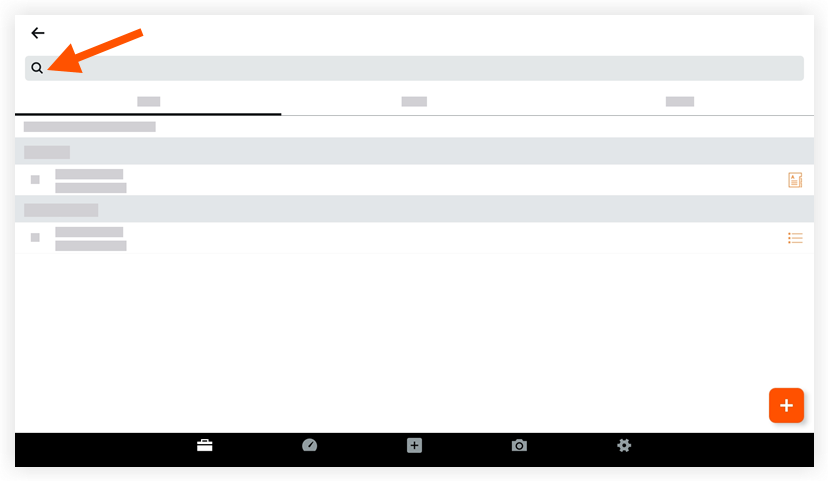
- Tap the meeting you want to view.

