Access App Management Metrics
Background
The App Management Metrics feature allows Procore administrators and project users to access a variety of information about the third-party applications and integrations installed in a Procore company account.
Steps
Procore Administrators
As a Procore administrator, you can access App Management Metrics using the following steps.
- Open the Company Admin tool.
- In the right-hand navigation panel, under 'Company Settings' click App Management.
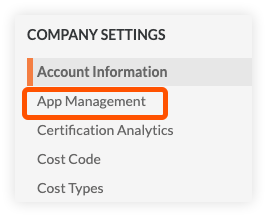
- On the App Management page, locate the application you want to view metrics for and click View.

- See View App Management Metrics for additional detail on viewing metrics.
Project Users
As a Procore project user, you can access App Management Metrics for a specific project using the following steps.
- Navigate to the project you want to view App Management Metrics in.
- In top menu bar, open the Apps dropdown menu and select App Management.

- On the App Management page, locate the application you want to view metrics for and click View.

- See View App Management Metrics in a Project for additional detail on viewing metrics in a specific project.