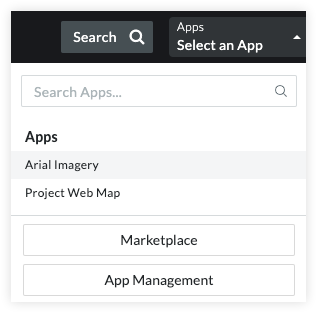Launch an Embedded App in a Project
Objective
To launch an embedded App from within a project in Procore.
Background
As a project user, you can launch available embedded Apps directly from within a project in Procore.
Things to Consider
- Required User Permissions
- User must be a valid contact in the Procore Directory tool.
Steps
- Navigate to the project you want to launch an embedded App in.
- On the top navigation bar, click the Select an App.
- In the available list of embedded Apps, choose the App you want to launch.