Spotkania
- Last updated
- Save as PDF
Narzędzie Spotkania umożliwia zarządzanie wszystkimi aspektami spotkań projektowych, od dystrybucji programu po zatwierdzanie protokołów po spotkaniu. Aby usprawnić cały proces, możesz skorzystać z konfigurowalnych szablonów i kategorii spotkań.
- Twórz spotkania i dystrybuuj harmonogramy wraz z załącznikami do uczestników
- Dodawaj przypomnienia o wydarzeniach do większości zewnętrznych programów kalendarzowych bezpośrednio z Procore
- Przypisz i śledź status pozycji wymagających działania
- Twórz i rozpowszechniaj szczegółowe protokoły ze spotkań w spójnym i łatwym do odczytania formacie
- Automatycznie przenoś oczekujące pozycje na następne spotkanie
Popularne samouczki (zobacz wszystkie)
Najczęściej zadawane pytania (zobacz wszystkie)
Brak pozycji odpowiadających Twojemu zapytaniu.
- Dodaj kategorię spotkania
- Dodaj komentarz do pozycji spotkania
- Dodaj powiązaną pozycję do spotkania
- Dodaj pozycję spotkania
- Dodaj protokoły spotkania
- Dodawanie spotkania do kalendarza osobistego
- Dystrybuuj harmonogram spotkania
- Dystrybuuj i dystrybuuj ponownie protokoły spotkania
- Edytuj pozycję spotkania
- Edytuj spotkanie
- Eksportuj spotkanie jako plik PDF
- Konfigurowanie ustawień zaawansowanych: spotkania
- Konfigurowanie widoku w narzędziu Spotkania
- Konwersja spotkania z trybu planu do trybu protokołu
- Oznacz gwiazdką poprzednie protokoły
- Przywracanie spotkania z trybu protokołu do trybu planu
- Rejestruj obecność na spotkaniu
- Usuń kategorię spotkania
- Usuń komentarz do pozycji spotkania
- Usuń pozycję spotkania
- Usuń spotkanie
- Utwórz spotkanie
- Utwórz spotkanie uzupełniające
- Utwórz spotkanie z szablonu
- Utwórz zdarzenie powodujące zmianę ze spotkania
- Wysyłanie spotkania w wiadomości e-mail
- Wyszukiwanie i filtrowanie spotkań
- Wyświetlanie protokołu z poprzedniego spotkania dla danej pozycji spotkania
- Zainicjuj wątek komunikacji w wiadomościach e-mail na potrzeby spotkania
- Zmień kolejność kategorii i elementów spotkań
- Zobacz historię zmian spotkania
- Zobacz kosz spotkań
- Zobacz poprzednie protokoły
- Zobacz spotkanie
Wskazówka
Aby przeglądać i przeszukiwać wszystkie filmy szkoleniowe Procore, odwiedź naszą bibliotekę filmów.
- Can I change the name of a meeting?
- Can I provide users with 'Read Only' level permissions with limited access to update information in Procore?
- Do meetings integrate with Microsoft Outlook Calendar?
- For which items in Procore should I make templates?
- How can I troubleshoot an issue with the Procore Web Application?
- How do I change my web browser's default email client for mailto links?
- How do I show previous minutes on a Meeting PDF?
- How do I stop a meeting item from carrying over to a follow-up meeting?
- What are "related items" in Procore?
- What are meeting minutes?
- What granular permissions are available for the project's Meetings tool?
- What is Procore's Recycle Bin?
- What is the difference between a distribution group and distribution list in Procore?
- Which Microsoft Excel file versions can be attached to items in Procore?
- Which Procore tools can I use to create a change event?
- Which Procore tools let me view digital image attachments in a map view?
- Which Procore tools support granular permissions?
- Why can't I create a follow-up meeting in the Meetings tool?




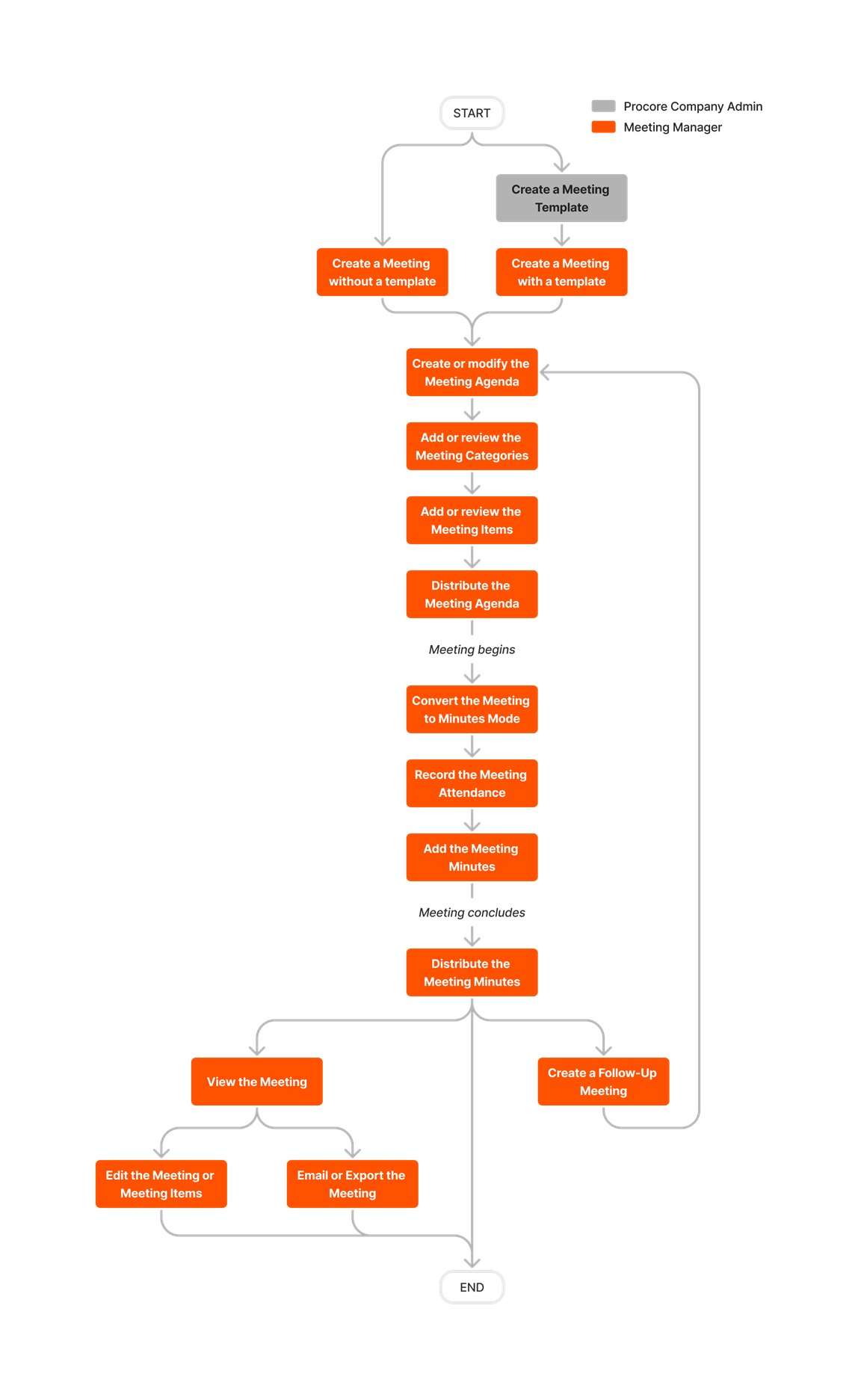








Spotkania
Dowiedz się, jakie uprawnienia użytkownika są wymagane do wykonania opisanych działań w tym narzędziu.
Ważne
Uprawnienia
| | Działanie jest dostępne za pośrednictwem aplikacji internetowej Procore, iOS i/lub Android. Kliknij, aby zobaczyć artykuł.
![]() Użytkownicy mogą wykonywać czynności, mając ten poziom uprawnień.
Użytkownicy mogą wykonywać czynności, mając ten poziom uprawnień.
![]() Użytkownicy mogą wykonać tę czynność, mając ten poziom uprawnień ORAZ spełniając jedno lub więcej dodatkowych wymagań, takich jak uprawnienia szczegółowe.
Użytkownicy mogą wykonać tę czynność, mając ten poziom uprawnień ORAZ spełniając jedno lub więcej dodatkowych wymagań, takich jak uprawnienia szczegółowe.
Jakie uprawnienia szczegółowe są dostępne dla narzędzia Spotkania na poziomie projektu?
| Działanie | Brak | Tylko do odczytu | Standardowe | Administrator | Uwagi |
|---|---|---|---|---|---|
|
Dodaj komentarz do pozycji spotkania |
|
||||
|
Dodaj kategorię spotkania |
|
|
|||
|
Dodaj pozycję spotkania |
|
|
|||
|
Dodawanie spotkania do kalendarza osobistego |
|||||
|
Dodaj powiązaną pozycję do spotkania |
|
|
|||
|
Dodaj protokoły spotkania |
|
|
|||
|
Konfigurowanie ustawień zaawansowanych: spotkania |
|||||
|
Konwersja spotkania z trybu planu do trybu protokołu |
|
|
|||
|
Utwórz spotkanie uzupełniające |
|||||
|
Utwórz spotkanie |
|
|
|||
|
Usuń dowolny komentarz ze spotkania |
|||||
|
Usuń własny komentarz ze spotkania |
|
||||
|
Utwórz spotkanie z szablonu |
|
|
|||
|
Usuń spotkanie |
|||||
|
Usuń kategorię spotkania |
|
|
|||
|
Usuń pozycję spotkania |
|
|
|||
|
Dystrybuuj harmonogram spotkania |
|
|
|||
|
Dystrybuuj i dystrybuuj ponownie protokoły spotkania |
|
|
|||
|
Edytuj spotkanie |
|
|
|||
|
Edytuj pozycję spotkania |
|
|
|||
|
Eksportuj spotkanie jako plik PDF |
|||||
|
Przekaż spotkanie dalej w wiadomości e-mail |
|
|
|||
|
Zainicjuj wątek komunikacji w wiadomościach e-mail na potrzeby spotkania |
Każda osoba (nawet użytkownicy spoza Procore) posiadająca adres e-mail spotkania może zainicjować wątek komunikacyjny. | ||||
|
Rejestrowanie obecności na spotkaniu |
|||||
|
Zmień kolejność kategorii spotkań |
|
|
|||
|
Zmień kolejność pozycji spotkania |
|
|
|||
|
Wyszukaj spotkanie |
|||||
|
Oznacz gwiazdką poprzednie protokoły |
|||||
|
Zobacz spotkanie |
|||||
|
Zobacz poprzednie protokoły |
|||||
|
Zobacz historię zmian spotkania |
Poniżej przedstawiamy najważniejsze zmiany w narzędziu Spotkania projektu.
Ostatnie zmiany
NOWA OPCJA FILTRA DLA WIDOKU LISTY SPOTKAŃ (28.03.2024)
Narzędzie Spotkania firmy Procore umożliwia teraz filtrowanie widoku „Lista” spotkań według pola szablonu. Aby dowiedzieć się więcej, zobacz Wyszukiwanie i filtrowanie spotkań .


